surface shader with block colours I hope I've done this correctly.
moving on I decided to darken down the teslar, trying, and looking through my 50's colour swatches, I found a perfect colour for the robot body on the back, the nice odd green colour
so from here I've spent time trying out different colours, mostly I would like the front to be red as most 50's flying sourcers are red, so I only went through the stage of alterring the colours of the robot head and body and buttons, the one areas I would like to keep consistant is the pail colours based with in the 1950's colour pallette.
I would like to have some opinnions aswell I personally like the combination of number 4, the blue of the robot head is taken from an actual robot from the 1950's. the teslar colour its self is very close fore a base to what I want aswell, like the robots I found with the painted on details.
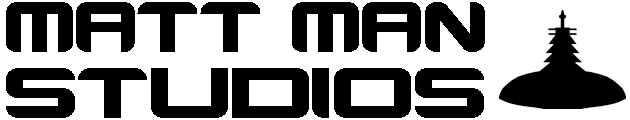






Thats better Matt. This method puts much more ephasis on colour instead of a shading. Keep going by adding detail that represents the shape / detail in each texture. For example, the centre of the wheels or graphical details like logo's or very basic patterns. Treat it like a colouring exercise with block colour.
If you can tell what it is at this stage then you will be in a much better place to texture. Rememeber to keep a Photoshop layered version of what you create so you can go in later and replace each element with a proper texture.